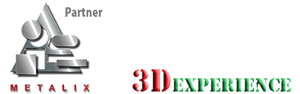Simulating bends in MBend is a dynamic process, showing a realistic 3D visualization of the bending parts.
“The automatic functions of the Metalix software are very sophisticated and facilitate the programming considerably. The quality and speed of our punching work increased at least by a factor of three. Thanks to the Metalix software, we have also become considerably freer in the development of components since we now produce even more complex components.”
Gerhard Zeilinger, Ing. Zeilinger Maschinenbau GmbH, Germany
MBend provides a realistic visualization of the bending process in 3D, displaying any collisions that may occur during the process:
• With all moving elements
• Between the part and the machine, tools, and fingers
The realistic visualization includes overbend and springback.
Once MBend ensures the part will be collision-free, you can generate NC code for the machine and reports.
The video shows simulating bends on a press brake machine with 3D MBend simulation
Collision Testing for All Machine Parts
MBend simulates and performs collision detection for the part with all elements of the machine, i.e., fingers, tools, part, and machine frame. The simulation is done dynamically, displaying overbending and spring back, as well as finger movement between bends.
In addition, MBend can show the part handling – the movement of the part between bends. This is useful for viewing flips and rotations of the part and its movement between tool stations.
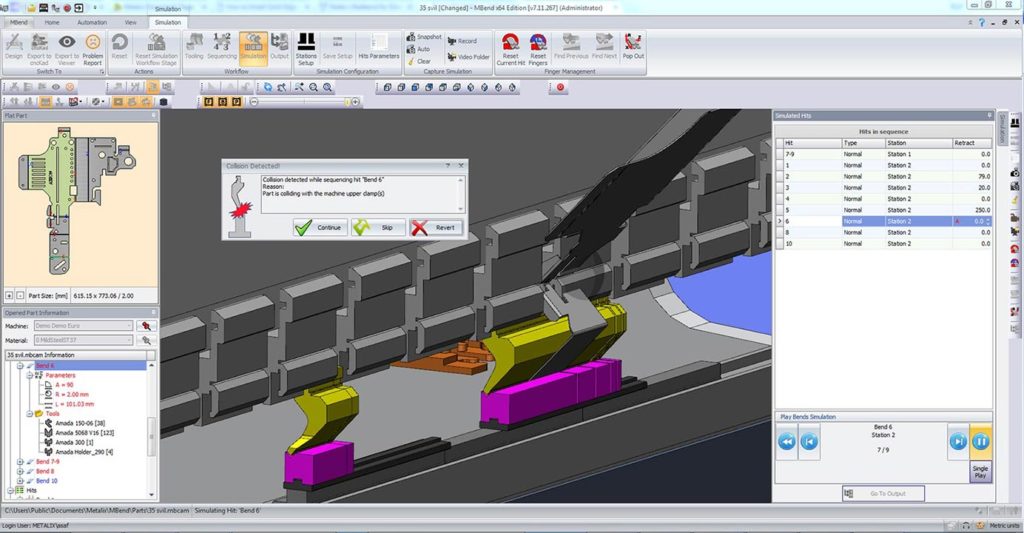
Tool Station Building
MBend automatically calculates the optimal tool stations for the part, taking into account:
• Available tool segments
• Secure spacing between stations to avoid collision during bending
• Secure clamping of segments
• Machine bending length
MBend looks for a solution with the minimal number of stations, and the minimal number of tool segments that allow performing the bending sequence.
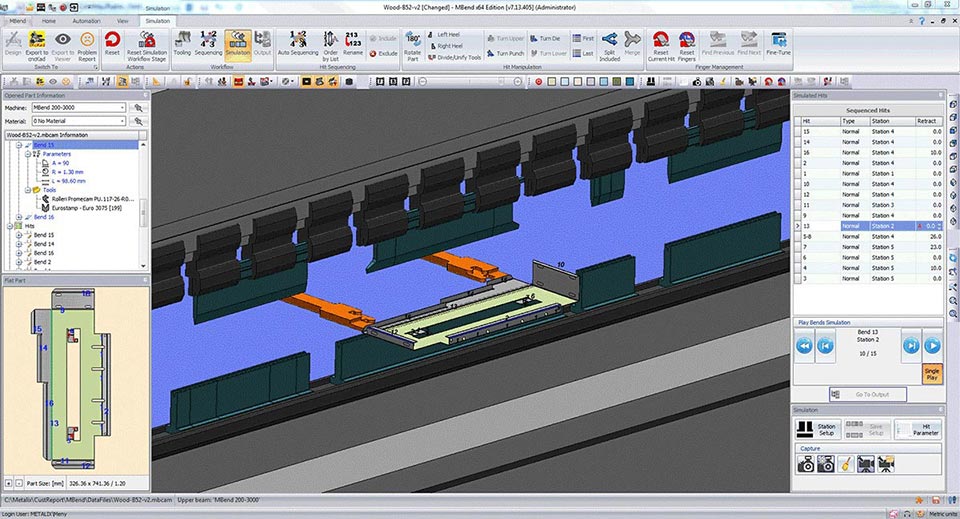
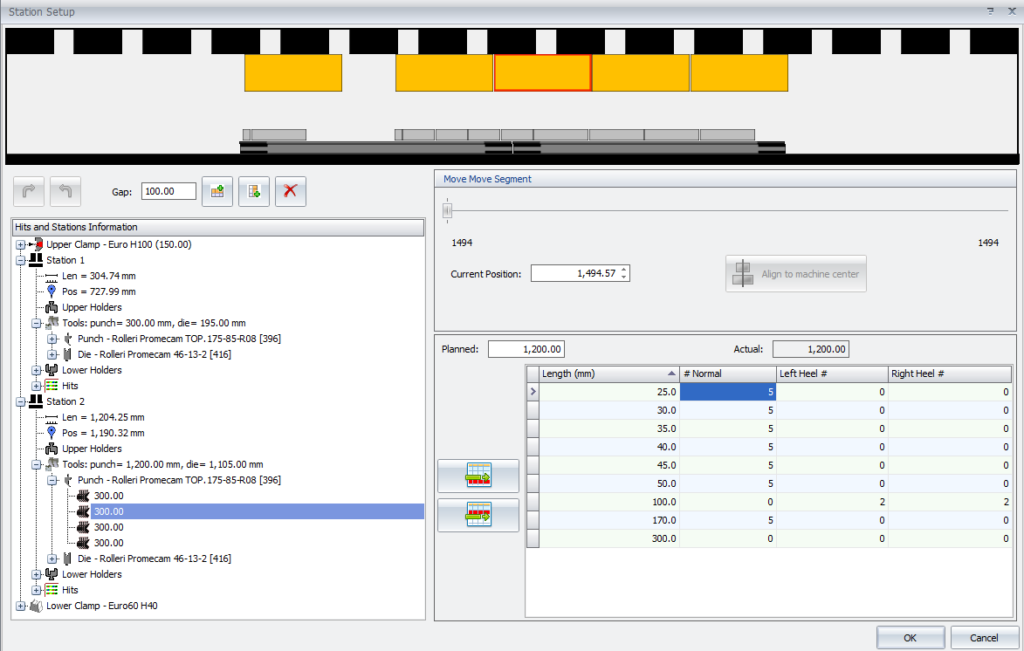
You can edit the tool stations manually, changing segments, adding or deleting stations and more.
Predefined Setups
Another useful feature is saving the stations setup for reusing with other parts or in a batch script.
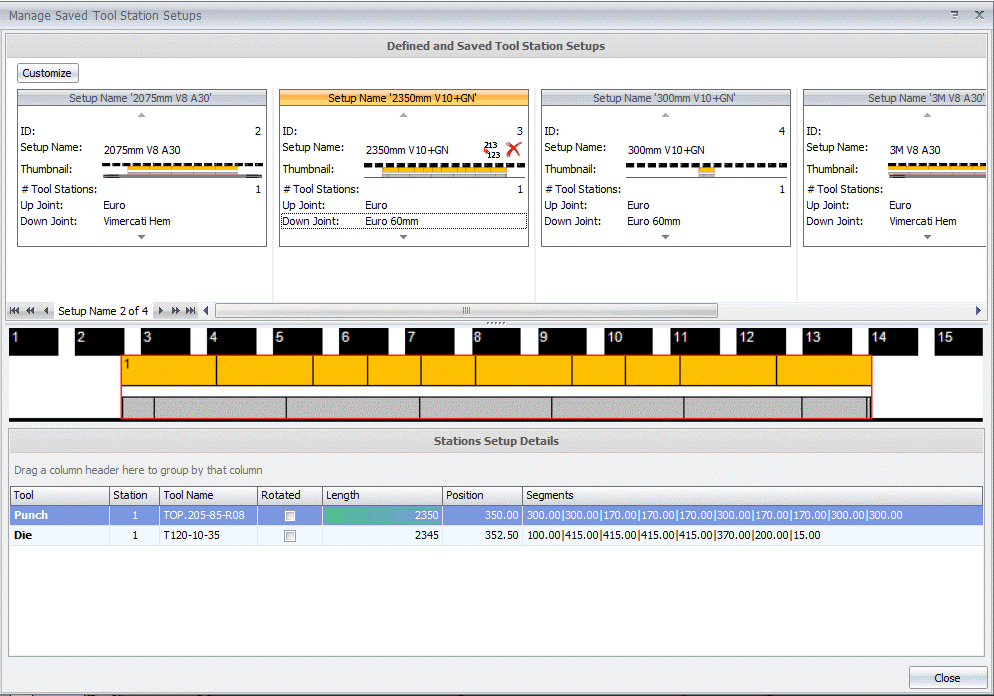
Video Capture
In MBend, you can grab images or record a video of the simulated hits and save them to file.
It is possible to create a separate video for every hit. You can also determine the maximum file size to create, so that your hard disk does not run out of available space.
See how to make a video capture of the bending simulation