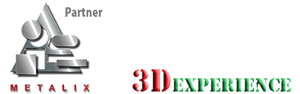With the MBend module of designing parts you can draw part profiles. “We are currently running Metalix 15 and have used Metalix from version 11. We have a few different operating and CAD systems but Metalix is the favourite with our programmers. Easy to teach and to use, very user friendly, and some good features.” … Continue Reading »