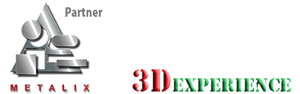Easily nest your tubes in AutoNest. We have just installed a Mitsubishi LVP 3015 Plus laser interfaced with Metalix cncKadsoftware. We should have changed sooner! The features of cncKad auto nesting, drag and drop, and simulation coupled with the Mitsubishi laser has paid for itself in just the first few weeks. Stephen Manson, DC Norris, … Continue Reading »
AutoNest
Nest According to Turret Restrictions
AutoNest arranges parts on the SubNests, calculating the solution based on the restrictions dictated by the particular machine turret. Easy and fast for different brand machines without any problems. It’s the best choice. Everyone can learn cnckad even if he does not know CAD. Daedong Door Co. Ltd., South Korea Nest According to Turret Restrictions feature applies to punch … Continue Reading »
Reports – AutoNest
Detailed AutoNest reports include all necessary production information for individual SubNests or the entire order. It should be noted that after testing on 15 mm armor-plated metal, Metalix took all the comments we mentioned to the support people and transferred them to the development team. The changes are outstanding and the cutting quality is amazing” … Continue Reading »
Manual Nesting – AutoNest
AutoNest manual nesting allows you to position parts interactively. “What makes Metalix stand out for me personally is the flexibility that Metalix offers me as the programmer. Metalix AutoNestcan make automatic decisions that work in most situations; but when I would like to take a specific approach to a job, it is extremely easy and … Continue Reading »
Multiple Material Nests – AutoNest
Parts from different materials are sorted automatically and nested on appropriate sheets. Reliable software for punching, laser cutting, autonesting, and 3D CAD Link. Service and support are good enough! Gedeon System Co. Ltd., South Korea One nesting solution can contain a few SubNests, each with a different material and thickness. Parts from the same order but with … Continue Reading »
Multiple Sheet Solutions – AutoNest
Multiple sheet solutions can be generated on different sheet sizes. AutoNest selects them automatically for efficiency and the minimal number of SubNests. “We highly recommend this useful software for any potential company manufacturing sheet metal products.” Shmuel Josef, Sheet Metal Technologist, Tadiran Appliances Ltd., Israel One nesting solution can contain multiple copies of sheets with … Continue Reading »

Remnant Handling – AutoNest
The remnant handling feature allows you to save partially used sheets for future nesting solutions. We have been using Metalix for nearly two years and during this time it has proven to be extremely capable and efficient CAD/CAM software. Using Metalix has helped us significantly optimize our production through the wide range of options and … Continue Reading »

Dynamic Common Cuts – AutoNest
AutoNest automatically positions parts so adjoining edges are processed at the same time with dynamic common cuts. “We have found the nesting engine to be extremely good compared to other software we have used. And we trust the software very much to make the most of available material with minimum waste.” Henk Van Nierkerk and … Continue Reading »

Tooling – AutoNest
Most of cncKad’s CAM editing functionalities are available in AutoNest so you can change the tooling and the processing for the whole nest or specific parts. Editing CAMs includes running Smart Cut: Using this strong feature AutoNest determines from which side and corner to enter the parts, and runs part handling for MicroJoints. Tooling View … Continue Reading »
Fully Automated Nesting – AutoNest
Fully Automated Nesting provides a variety of nesting methods, from rectangular to advanced True Shape. AutoNest is a powerful nesting tool, offering a complete range of versatile methods for automatic and manual nesting to achieve the best possible nesting solutions – from rectangular to advanced True Shape. AutoNest calculates efficient nesting solutions by considering combinations … Continue Reading »