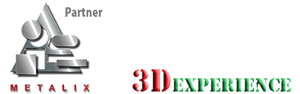Using cncKad‘s extensive and powerful CAD commands, quickly and easily design components, or edit imported projects from customer systems.
cncKad is simple to learn and more easy to use … In cncKadeverything is done in one module, thus it is possible to stretch a part together with its processing.
Roman Molchanov, Puls Eko, Russia
cncKad has a very powerful, yet easy to use, 2D drafting module, which provides tools for quickly drawing complex sheet metal parts. Modifications are quick and easy with functions such as stretching, rotation, copy, and many more.
Create new parts or edit imported projects from customer systems using standard exchange files such as DXF, DWG, and IGES. cncKad‘s drafting module includes sheet metal specific tools and special drafting aids for speedily drawing complex sheet metal parts, including
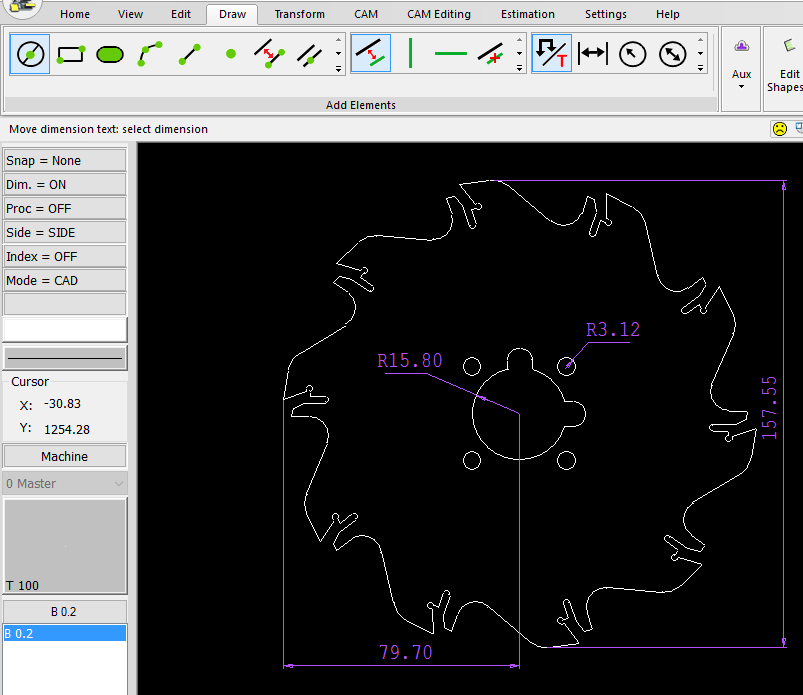
• Defining/editing shapes
• Notching
• Chamfering
• Filleting
• Placing arrays of holes/shapes
In addition, 2D drafting lets you
• Precisely position elements by snapping to help lines
• Easily place dimensions and text using Windows fonts
• Select parts from the predefined parametric parts library
• Save standard shapes for reuse as sub-parts
During import, cncKad recognizes layer structures for rapid isolation of the relevant geometry. A checking function cleans up the imported geometry and validates it, automatically correcting contours and readying it for processing.