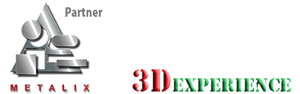The MBend automation feature allows batch processing your parts.
“The main module that we are using is the batch processing. We usually run hundreds of parts every evening. In the morning we typically have over 95% of the parts processed. Thanks to MBend our productivity has increased dramatically.”
Eyal Azar, CEO, Micro Metal Works Ltd., Israel
Watch a video on how to use the batch processing feature
MBend can process parts in batches, using selections of native MBCAM, 3D (IGS, STEP) or 2D (DXF, DWG) parts to generate machine-ready NC files and setup reports.
You can determine how to process a group of parts and save the settings for later use as a script file.
Select individual parts or entire folders to process, choose a machine—optionally deciding to generate NC and reports—and configure backup processes to run if the first configuration fails.
MBend starts batch processing, running each part through automatic tooling, sequencing, simulation, and output generation using the configuration settings.
If processing a particular file fails (maybe because no appropriate tools are found, or because no sequence is collision-free), MBendproceeds to process the next part, and so on. When one part is processed successfully, output is generated. MBend then tries to process the failed parts using the next defined configuration.
You can manually change the predefined batch processing options.